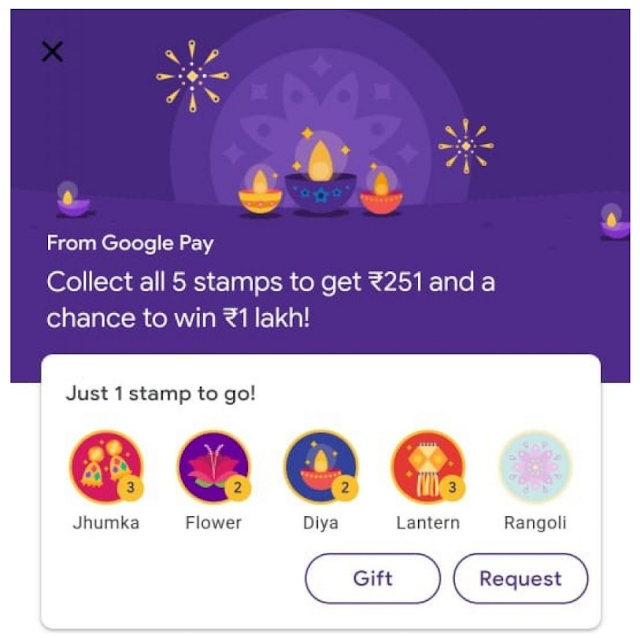Many users are not getting Flower and Rangoli Stamp in Google Pay. So don’t worry Guys, Here I am sharing a method where you have more than a 70 percent chance to get Rangoli and Flower Stamp.
Method 1 To Get Rangoli Stamp In Google Pay Diwali Scan:
1. Go To Paytm and Add Money Option.
2. Enter Any Amount Like Rs. 35 Or More in your Wallet.
3. Pay Using Google Pay UPI.
4. There are High Chances to Get Flower OR Rangoli Stamps Using this Method.
Method 2 To Get Rangoli Stamp In Google Pay Diwali Scan :
1. Add any item from amazon or Flipkart with a minimum amount of Rs. 35 or more.
2. Pay Using BHIM UPI and address bar, add your Google pay address and pay it with google Pay.
3. Using this method, you have an excellent chance to Get Flower Or Rangoli Stamps.
Method 3 To Get Rangoli Stamp In Google Pay Diwali Scan :
1. Google Pay Diwali Offer Added Pay Rs.35 or More Option to Collect Stamps.
2. Initiate Recharge, Bill Payments worth Rs.35
3. Pay Using Google Pay and Get a Chance to Win Rangoli and Flower Stamp.
Method 4 To Get Rangoli Stamp In Google Pay Diwali Scan :
1. First of All Download CRED App
2. Sign Up on CRED and Add Credit Card and Pay Your Credit Card bill in the Amount of Rs.35
3. Pay Using Google Pay UPI.
4. Get a Chance to Win Rangoli Stamp.