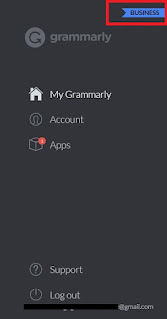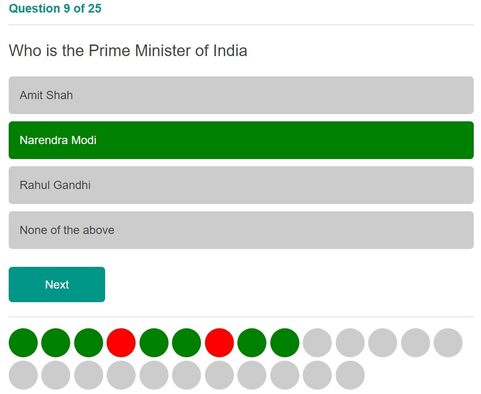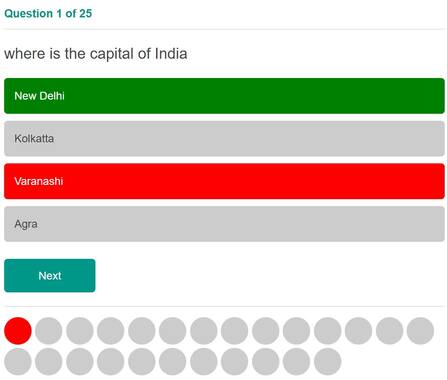Grammarly is an AI-powered software and web browser extension tool that helps content writers, students, and professionals with their writings. This American-Ukrainian-based technology provides a digital assisting tool that corrects the mistakes and suggests more accurate and contextual words or phrasings of the sentences.This tool is not just a simple word processor that underlines basic spelling mistakes and points out simple grammatical errors. This tool has more than 200 writing styles, country-based wording, and phrasings, etc.It further detects the tone of the writings, overall score of the contents—Grammarly priorities suggestions based on the context of the writing.The user interface is too easy. Users can edit their writings within the very text editor they are using. Unlike most online writing, assistance users don't have to post their content onto their server for editing or modification. that is where Grammarly beats most of the writing assistance tools.This article is about Free Premium Acces to Grammarly.com, offline tools, and web browser extensions. We have already written few articles on this topic where we have shared genuine login credentials for our website visitors.We are making multiple posts on the same topic because once we upload the new sets of login credits instantly within a few minutes, those will be booked or claimed by many users. So, we have decided to distribute the login credentials to multiple posts so that our followers will have even chances to get working login credentials.Find more GRAMMARLY FREE PREMIUM ACCOUNTS HERE.As we mentioned multiple times, we are going to re-iterate the same thing again. If these credentials don't work for you, that means the same was already claimed by one or some of the followers. So, please bookmark our page and keep checking whether you can get one of these working login details. First, one to come here is the luckiest one to get the GRAMMARLY FREE PREMIUM ACCESS. Check out this article as well if you are looking for some more login credentials.
In this article, we are going to share updated cookies to use. This time we will use the J2team cookies editor. So without wasting any time let's see how to do it.
Click Here to Download the Cookies
Also, Check Out below articles:
Grammarly Free Premium Account 2021-August | Cookies Editor Method
Thanks for being here. This article will show you how to get free premium access to Grammarly using the Cookies Editor method.
Step 1: Go to Chrome Store and download any of the Cookies Editor Chrome Extension and add it.
Also, Try Latest Username/Password set 1
Step 2: Download the Cookies from the below link, select all(CTRL+A), and then copy(CTRL+C) them to the clipboard.
Step 3: Go to Grammarly.com. Do not log in with any credentials. If you are already logged in then remove the account from Grammarly.com.
Also, Try Latest Username/Password set 2
Step 4: Now open Cookie Editor from the extension, click on Import, and then paste(CTRL+V) the JSON file. Save it.
Step 5: If any error like 'Unknown Errors' is thrown then ignore them.
Step 6: Refresh the Grammarly.com page and you can see the Business Account like this.
If you face any errors please comment down below. We would really love to resolve your issue ASAP.
Also, Try Latest Username/Password set 3