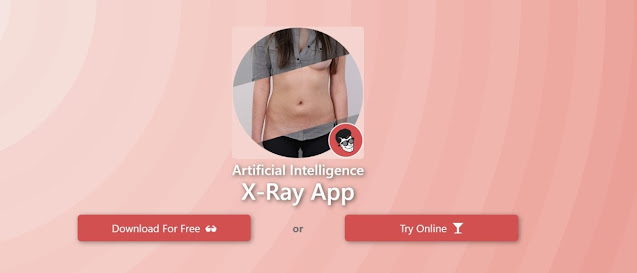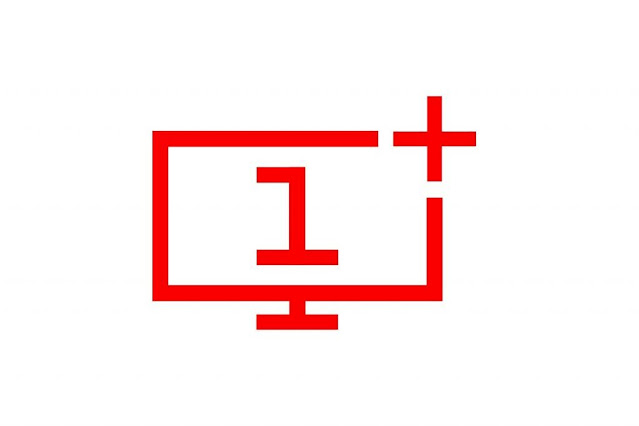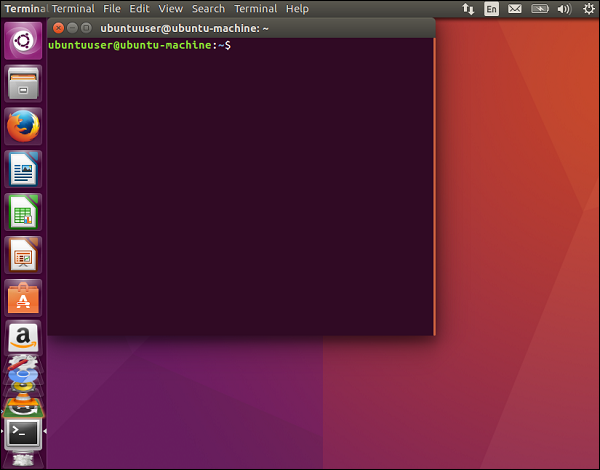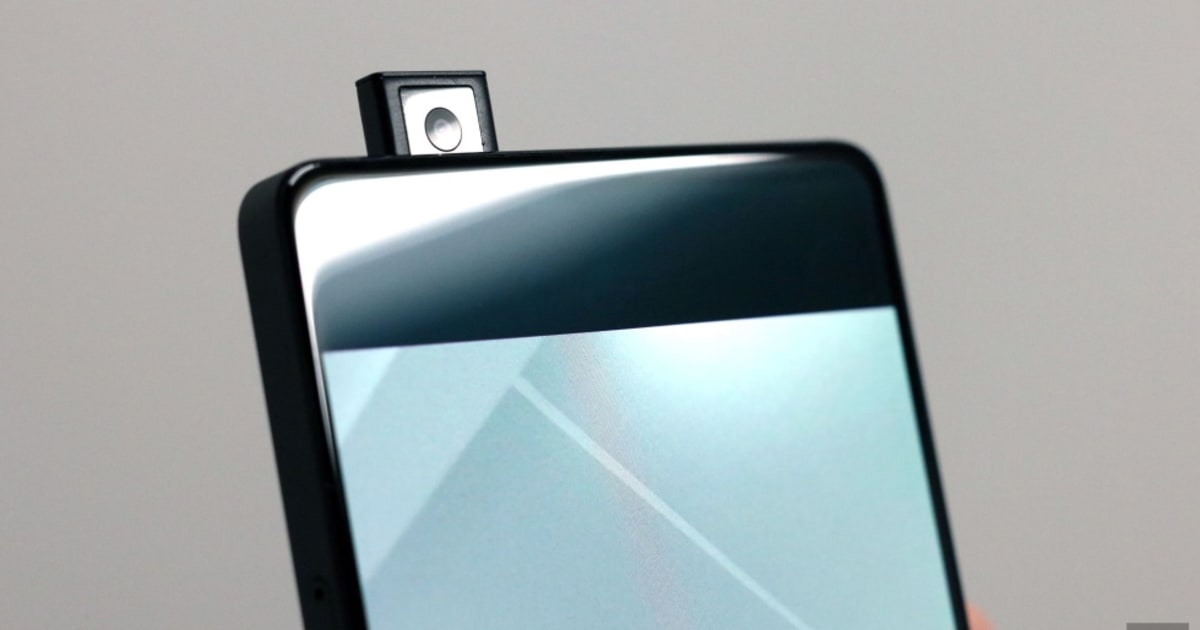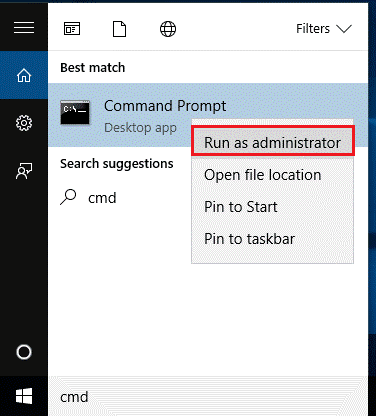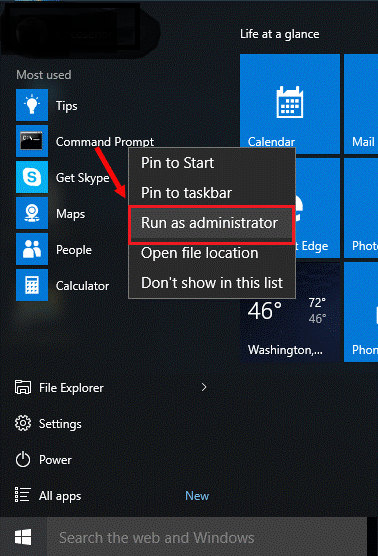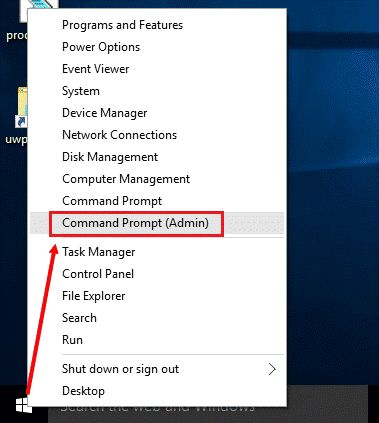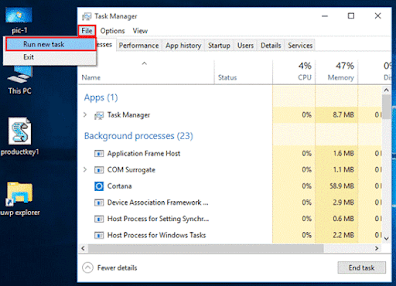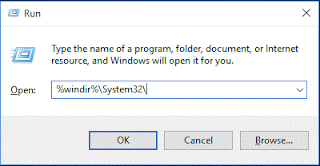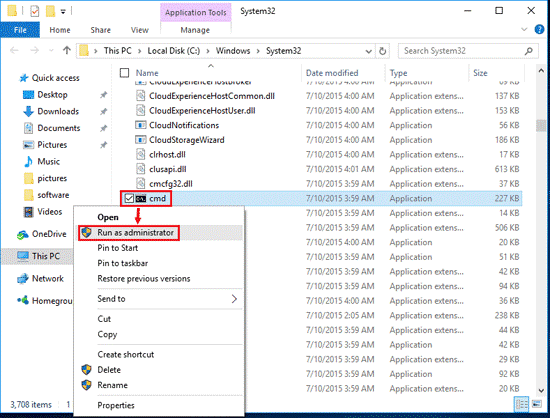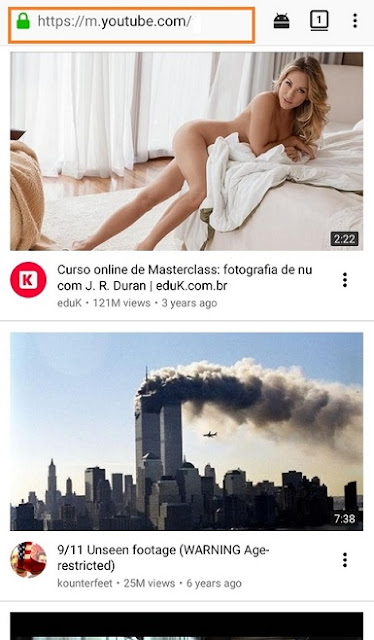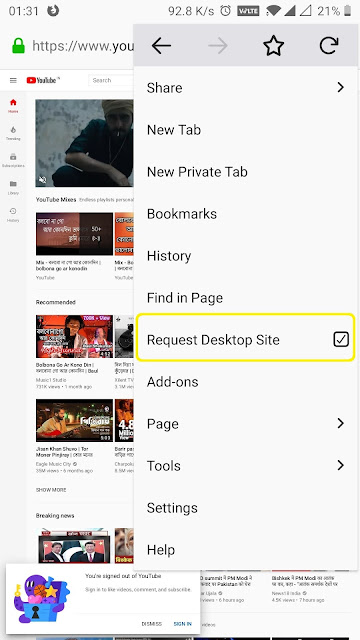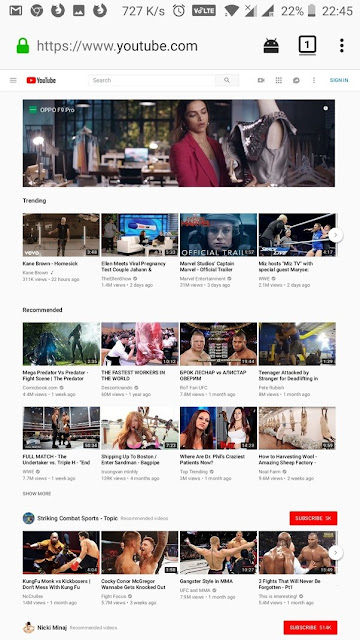If you are not under the rock or living in the jungle by this time you must have heard about the App DeepNude that strips women's photos in seconds. (Read here how it works). The internet is literally flooded with the news. But hours after the news went viral and got widespread attention within no time the service got shut down ''officially'. (Read here: Why it shutdown). The official website DeepNude.com hosted by DeepNude Team closed down the service saying that, the world is not ready yet for this technology.
The news does not end here. Though the DeepNude software was closed down officially, the DupeNude team acknowledged that there might be some copies available on the internet. As the app works offline, whoever got a chance to download it before the services closed down can still use the application software.
However, DeepNude Team made it clear in their website policy that sharing the application by any means or downloading it from any other sources is not legal. Further, the team will not be held responsible if usage of the application attracts any legal action. The user will be solely responsible for the same.
Now, as the application has support for striping only women's images, usage of this software may be considered a potential abuse tool towards them. In some countries creating or morphing anyone's photo without their consent is not legal that could lead anyone to jail with a heavy fine.
We also should not forget this is the technology we are talking about. There are a hundred minds to replicate software within a very short time. Engineers with good coding knowledge can easily replicate or modify this kind of code once the application is released.
It is reported in the news that a user from Reddit cracked the version to premium. He even released it to the internet and some more copies have been downloaded. Though the link has been removed later on the basis of violating the policy of the hosting site.
Let us talk about the performance of the application. We managed to get one version with premium access when it was launched (before the website was closed down). This is our experience.
- The performance of this application is not up to the mark as it is claiming.
- Photos with someone wearing revealing clothes may give a better result.
- The output resulted from the photo after morphing is stumped with a watermark of 'fake' in multiple places.
- Even the premium version of the application that costs $99, does not remove all watermarks. They are still there albeit lesser than the free version.
- Technically the Neural Network (Artificial Intelligence Technology) is not as strong as you are imagining it to be.
- The photos are like a photo-shopped version of any image by a novice.
Nobody Knows This Instagram Trick
Now for the readers please be aware of the fake websites claiming the software to be available with them and they are asking you to complete some challenges or surveys to download the file. Do not fall trap on those fake websites. There are hundreds of sites opened just after the news has been all over the internet. They are just trying to build up some database or take access to your computer's media file or may access your camera.
 |
| Fake App |
To summarize this article:
- The application is not as good as you are thinking to be.
- Do not fall trap of fake websites. They may exploit you monetarily claiming they have the application downloadable.
- Even some people have the copy, its usage violates the policy of the website.
- Fake websites may claim that they have .APK files for Android as well. Please note that the DeepNude team only released Windows and Linux versions.
- Stay aware, stay safe.
- Let us wait for the world to be ready to handle this kind of application
Updates:
- There is nothing called DeepNude 2021. DeepNude software was very short-lived. It was closed down right after it was released.
- The only deepnude version was released for Windows. The team did not get a chance to release DeepNude for the Linux or MAC version. Before making DeepNude available online or on the website Govt banned this application.
- Except for the few offline copies, there are no DeepNude software available on the internet
- DeepNude Download is not recommended and might be illegal for individual users.
- As this software is tagged as illegal to use in few countries DeepNude app is not available
- DeepNude website: Few websites are available on the internet that simulates the same kind of nudity as seen in DeepNude software.
Warning: This article is for awareness purpose only. It does not promote any website and/or their product or services. This is solely personal opinion of us. We do not sale or ask money for the usage of DeepNude Software or its any version. We do not have a copy available.