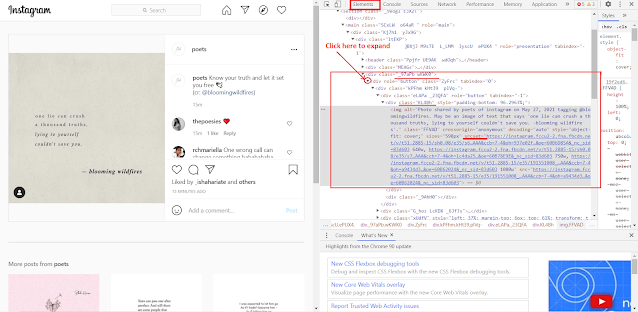Instagram is used by almost everyone to share pictures on the internet. But it does not offer any direct method to download or even view the uploaded images in full screen. Today we are going to share a trick to download Instagram images from your web browser. Please note that this trick also works for private accounts as long as you are following the account.
Here is how you can download images from any account.
Step 1: Login to your Instagram ID and open the person's account whose pictures you want to download.
Step 2: Open the image that you would like to download. You have to click on 'Go to Post' to open up the image on the page. e.g. We have opened up an image from the account of "poets of instagram".
Step 3: Right click on the image and click on 'Inspect' on the menu. A window similar to the following will appear on your browser in the same page. Here you can see various tags of HTML in right window under the 'Elements' tab. Look for the tag <div class = "_97aPb wKWK0">. Expand this class by clicking on the expand icon as marked in the following picture. Inside this class you will find another class. Keep on expanding every class till you encounter <div class="KL4Bh" style="padding-bottom: 100%;"> In this tag you will find one attribute named "srcset" whose value will be a link. Right click on that link and select "Open in new tab" option from the menu. The full sized image will open up in a new window.
Try out the above method to download the images from private account after you have followed their account.
Also check out our other posts: