Thanks for being here. This article will show you how to get free premium access to Grammarly using the Cookies Editor method.
Step 1: Go to Chrome Store and download any of the Cookies Editor Chrome Extension and add it.
Also, Try Latest Username/Password set 1
Step 2: Download the Cookies from the below link, select all(CTRL+A), and then copy(CTRL+C) them to the clipboard.
Step 3: Go to Grammarly.com. Do not log in with any credentials. If you are already logged in then remove the account from Grammarly.com.
Also, Try Latest Username/Password set 2
Step 4: Now open Cookie Editor from the extension, click on Import, and then paste(CTRL+V) the JSON file. Save it.
Step 5: If any error like 'Unknown Errors' is thrown then ignore them.
Step 6: Refresh the Grammarly.com page and you can see the Business Account like this.
If you face any errors please comment down below. We would really love to resolve your issue ASAP.
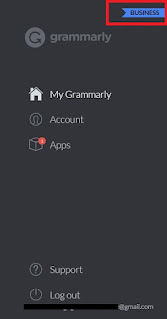

No comments:
Post a Comment