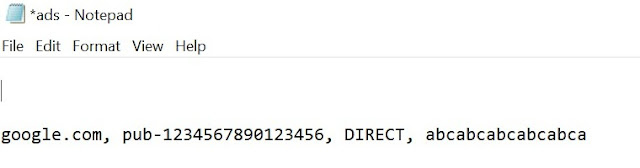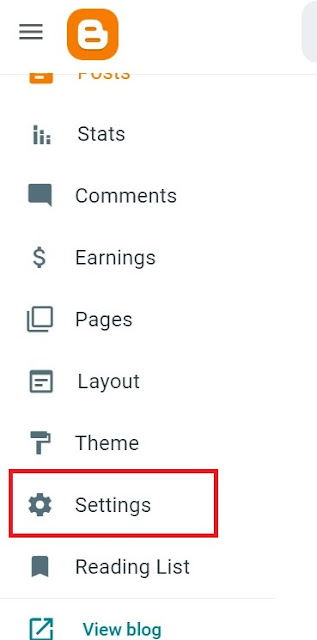What is Blogging or Blogger?
The Wiki says,
Blogger is an American online content management system (CMS) which enables multi-user blogs with time-stamped entries. Pyra Labs developed it before being acquired by Google in 2003. Google hosts the blogs, which can be accessed through a subdomain of blogspot.com. Blogs can also be accessed from a user-owned custom domain (such as www.example.com) by using DNS facilities to direct a domain to Google's servers. A user can have up to 100 blogs or websites per account.
Google Blogger also enabled users to publish blogs and websites to their own web hosting server via FTP until May 1, 2010. All such blogs and websites had to be redirected to a blogspot.com subdomain or point their own domain to Google's servers via DNS. Google Blogger has a wide international user base and is available in more than 60 languages, despite its decline in popularity in the United States.
What is Adsense?
The Wiki further says,
Google AdSense is a program run by Google through which website publishers in the Google Network of content sites serve text, images, video, or interactive media advertisements that are targeted to the site content and audience. These advertisements are administered, sorted, and maintained by Google. They can generate revenue on either a per-click or per-impression basis. Google beta-tested a cost-per-action service, but discontinued it in October 2008 in favor of a DoubleClick offering (also owned by Google). In Q1 2014, Google earned US$3.4 billion ($13.6 billion annualized), or 22% of total revenue, through Google AdSense. AdSense is a participant in the AdChoices program, so AdSense ads typically include the triangle-shaped AdChoices icon. This program also operates on HTTP cookies. In 2021, over 38.3 million websites use AdSense.
Common Error After Adsense Getting Approved
"Earnings at risk - You need to fix some ads.txt file issues to avoid severe impact to your revenue."
Why fix this?
Adsense support explained in their blog,
Authorized Digital Sellers, or ads.txt is an IAB Tech Lab initiative that helps ensure that your digital ad inventory is only sold through sellers (such as AdSense) who you've identified as authorized. Creating your own ads.txt file gives you more control over who's allowed to sell ads on your site and helps prevent counterfeit inventory from being presented to advertisers.
We strongly recommend that you use an ads.txt file. It can help buyers identify counterfeit inventory and help you receive more advertiser spend that might have otherwise gone toward that counterfeit inventory.
How to Fix ads.txt issues in AdSense
When Blogger shows this Error in the Adsense Approved page, it also suggests the steps to fix this error.
Let us see how to fix this error.
Step 1: Click on the option 'Fix now.' Then the below window will open with the option 'DOWNLOAD'. Click on the 'DOWNLOAD' button, and one text file will be downloaded named, ads.txt
Step 2: If you open the ads.txt file, you can see a few details as shown below. This will have the information of your 16-digit publisher ID as pub-1234567890123456 and some other 16-digit Google tracking ID as abcabcabcabcabca. The pub ID and the tracking ID that is shown here are for demo only.
Step 3: Now go to Blogger.com and log into your blog.
Step 4: In the left pane, find the option called 'Settings.'
Step 5: Once you click on the 'Settings,' some more options will appear. Scroll down till you find the option called 'Monetization.' Enable that toggle button and then click on the 'Custom ads.txt.'
Step 6: Now copy the content of the ads.txt file that you already downloaded before. Now paste that copied text into this place and 'SAVE' that information.
You are done now.
Take a chill pill and relax. As Adsense itself indicates that it might take a few days to reflect this setting in your blog. That means even though the issue is fixed from our side, we can still see this error message for another couple of days.
Hope you liked this tutorial guide step by step. To learn more about the internet-related tips and tricks, bookmark our page and keep visiting it.
Also read: