In this article, we are going to tell you about 7 WhatsApp Tips(or Tricks) which exist that you might not know. Sounds silly! Are you thinking that you have nothing new to know about this simple instant messaging application! Well, let us roll the dice then. Just read this article and let us know which one you were already using and which ones are the latest for you.
1. Listen to the audio silently:
Somebody sent you a voice message and you do not have your earpiece or headphone handy. Do not worry you can still listen to that audio message silently without disturbing others' peace. Hit the play button on the received audio and quickly hold the phone in your ear(as if you are talking over the phone). The received audio file will now be playing on the phone speaker and not on the loudspeaker.
2. Listen to the audio at different speeds:
The latest version of WhatsApp that is available in the Play Store is 2.21.12.21. This version has the feature of controlling the speed of the received audio. You can listen to the received voice message at 1x, 1.5x, and 2x speed. The limitation of this feature is that it is not applicable to the forwarded audio messages. Only the speed of voice messages that are directly sent or received can be controlled from both the sender's end the receiver's end.
3. Download Status(es):
This seems to be ethically wrong to download somebody else's status without their consent. Then again there are some contents in the statuses like memes and funny videos that can be downloaded and nobody would mind that. Keeping that consent and permissions aside let us learn how can we download somebody else's statuses. For this, you need to have a 'Files' application by Google. Most Android phones will be having this app installed. Follow this path to access and download the statuses, Files >> Internal Storage >> WhatsApp >> Media >> .Statuses. To know in detail please go through this article.
4. Starred message:
Thousands of lines of messages to and from so many different contacts. But some messages may be important to you and you want to find them later. You do not want to memorize those messages and search and do not want to lose them either. This tip will surely come in handy for you. Long press on the message(any kind of message e.g. audio, video, GIFs). Few options will appear on the top bar. Click on the STAR symbol and the message(s) will be starred. Now, later at some point when you need to look for the important messages just open the profile of the person. You can see the starred messages along with the other regular information on the contact card.
You can even access the starred messages from the three dots on the top-right corner(open WhatsApp >> three dots on the top-right corner).
5. Payments:
Yes, it is not a typo. You read it right. Like any other UPI-based apps WhatsApp has its own UPI payment method. You can register and create a UPI through WhatsApp and use that for transferring money from or to your near and dear ones. Open WhatsApp >> top-right corner 3 dots >> Payments >> Add payment method >> continue then add your bank details.
6. Highlight Text:
Would you like to write some text in an interesting way, like strikethrough, or bold or italic?
Use ~text~ for striking through the text.
Use *text* for, asking the text in bold format.
Use _text_ to make the text italic.
7. WhatsApp Bubble:
Did you like the messenger feature of chat heads or bubbleheads? Are missing the same feature in WhatsApp? No worry! You are just a step away from doing that. Just install any BubbleWhatsApp app from the play store, sync it with your WhatsApp, and Voila! You are good to go.
8. Keyboard Shortcuts:
If you are using web.whatsapp.com on your PC then the below shortcuts will be very useful for you.


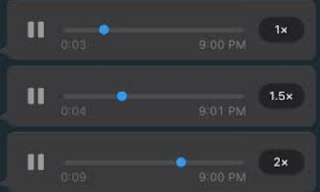

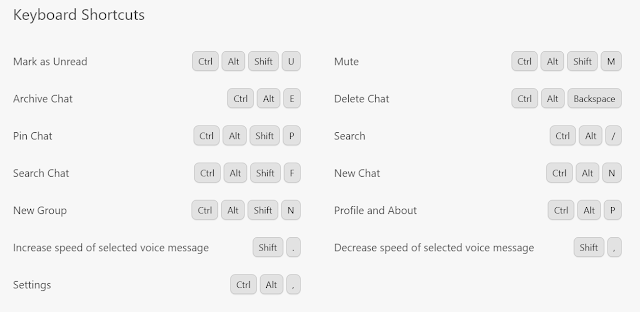

No comments:
Post a Comment