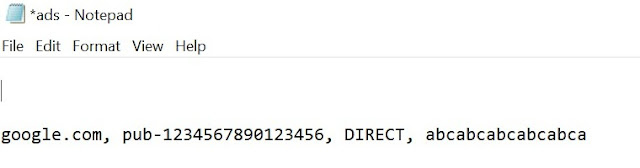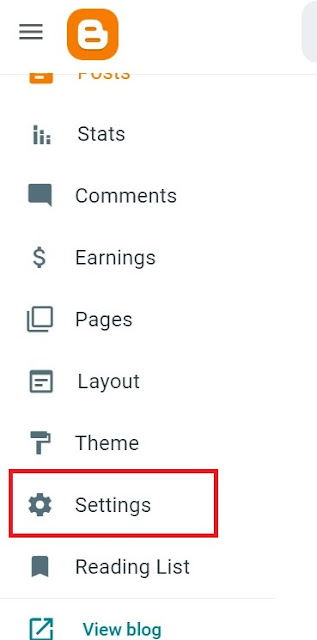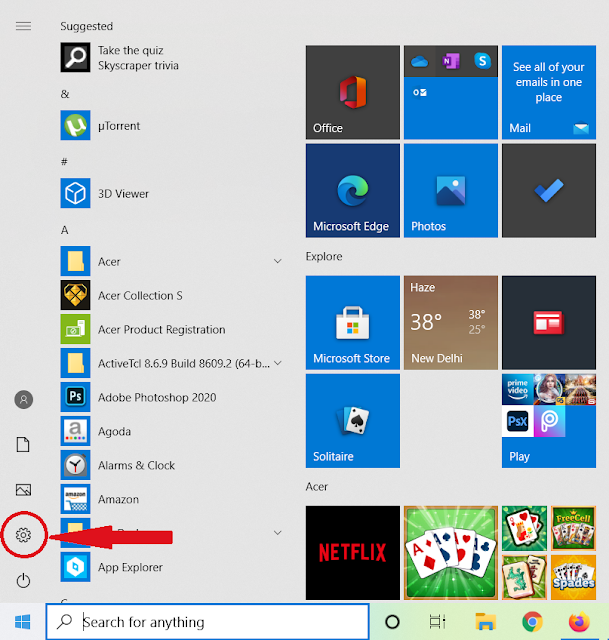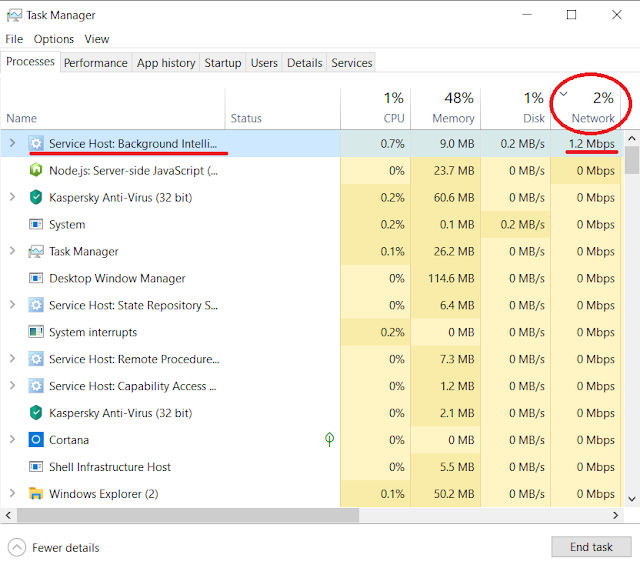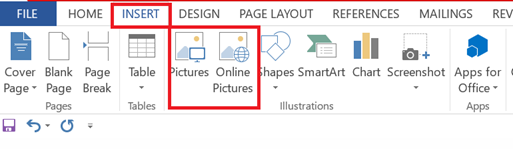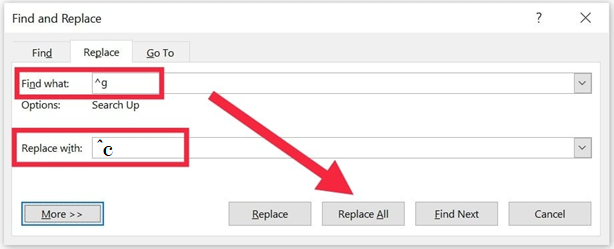|
Username |
Password |
|
dylan@compussuger.com |
yNxo92iSV8 |
|
jack@multilime.com |
F!VcOVb4NXa |
|
nina@ttshome.com |
Er7T#sa!KJ45 |
|
lesa@pilotwall.com |
EriB#r7tZn |
|
harper@radargrow.com |
v45UYj#nfR |
|
julian@flyburn.com |
Gta$as96tk |
Search This Blog
Sunday, May 16, 2021
(Part - 2) | August 2021 | Grammarly Premium Access | 100 % Working | 2021
Friday, May 14, 2021
Error :2 : We encourage you to publish your seller information in the Google sellers.json file. Visit the Account settings page to review your current visibility status
What is Blogging or Blogger?
The Wiki says,Blogger is an American online content management system (CMS) which enables multi-user blogs with time-stamped entries. Pyra Labs developed it before being acquired by Google in 2003. Google hosts the blogs, which can be accessed through a subdomain of blogspot.com. Blogs can also be accessed from a user-owned custom domain (such as www.example.com) by using DNS facilities to direct a domain to Google's servers. A user can have up to 100 blogs or websites per account.Google Blogger also enabled users to publish blogs and websites to their own web hosting server via FTP until May 1, 2010. All such blogs and websites had to be redirected to a blogspot.com subdomain or point their own domain to Google's servers via DNS. Google Blogger has a wide international user base and is available in more than 60 languages, despite its decline in popularity in the United States.
What is Adsense?
The Wiki further says,
Google AdSense is a program run by Google through which website publishers in the Google Network of content sites serve text, images, video, or interactive media advertisements that are targeted to the site content and audience. These advertisements are administered, sorted, and maintained by Google. They can generate revenue on either a per-click or per-impression basis. Google beta-tested a cost-per-action service, but discontinued it in October 2008 in favor of a DoubleClick offering (also owned by Google). In Q1 2014, Google earned US$3.4 billion ($13.6 billion annualized), or 22% of total revenue, through Google AdSense. AdSense is a participant in the AdChoices program, so AdSense ads typically include the triangle-shaped AdChoices icon. This program also operates on HTTP cookies. In 2021, over 38.3 million websites use AdSense.
Common Error After Adsense Getting Approved
Why Fix This?
Sellers.json is an IAB Tech Lab standard that increases transparency in the ads ecosystem and helps to combat fraud. Sellers.json works through a publicly available file of seller information. Publishers can elect to share their individual name or business name (depending on their AdSense account type) in the file. This gives advertisers a reliable way to discover and verify the identity of publishers.We encourage you to make your information transparent and allow your individual or business name to be listed. This will help advertisers to verify your inventory. If your information isn't made transparent, advertisers won't be able to see your name, which might impact your revenue.
How to resolve is this sellers.json issue?
Thursday, May 13, 2021
Error 1: Earnings at risk - You need to fix some ads.txt file issues to avoid severe impact to your revenue
What is Blogging or Blogger?
The Wiki says,Blogger is an American online content management system (CMS) which enables multi-user blogs with time-stamped entries. Pyra Labs developed it before being acquired by Google in 2003. Google hosts the blogs, which can be accessed through a subdomain of blogspot.com. Blogs can also be accessed from a user-owned custom domain (such as www.example.com) by using DNS facilities to direct a domain to Google's servers. A user can have up to 100 blogs or websites per account.Google Blogger also enabled users to publish blogs and websites to their own web hosting server via FTP until May 1, 2010. All such blogs and websites had to be redirected to a blogspot.com subdomain or point their own domain to Google's servers via DNS. Google Blogger has a wide international user base and is available in more than 60 languages, despite its decline in popularity in the United States.
What is Adsense?
The Wiki further says,
Google AdSense is a program run by Google through which website publishers in the Google Network of content sites serve text, images, video, or interactive media advertisements that are targeted to the site content and audience. These advertisements are administered, sorted, and maintained by Google. They can generate revenue on either a per-click or per-impression basis. Google beta-tested a cost-per-action service, but discontinued it in October 2008 in favor of a DoubleClick offering (also owned by Google). In Q1 2014, Google earned US$3.4 billion ($13.6 billion annualized), or 22% of total revenue, through Google AdSense. AdSense is a participant in the AdChoices program, so AdSense ads typically include the triangle-shaped AdChoices icon. This program also operates on HTTP cookies. In 2021, over 38.3 million websites use AdSense.
Common Error After Adsense Getting Approved
"Earnings at risk - You need to fix some ads.txt file issues to avoid severe impact to your revenue."
Why fix this?
Authorized Digital Sellers, or ads.txt is an IAB Tech Lab initiative that helps ensure that your digital ad inventory is only sold through sellers (such as AdSense) who you've identified as authorized. Creating your own ads.txt file gives you more control over who's allowed to sell ads on your site and helps prevent counterfeit inventory from being presented to advertisers.We strongly recommend that you use an ads.txt file. It can help buyers identify counterfeit inventory and help you receive more advertiser spend that might have otherwise gone toward that counterfeit inventory.
How to Fix ads.txt issues in AdSense
Wednesday, May 12, 2021
How to Reduce Data Usage on Windows 10
How to Turn off Background Data for Windows:
1. Turn off Automatic Updates:
Step 1-> Click on "Start Menu" and click on "Settings" icon.
Step 2-> In the "Settings" panel, click on "Update & Security" option.
Step 3-> Under the "Update & Security" tab, click on "Advanced options". Inside the "Advanced options" tab you will find a "Pause updates" header. Click on the drop down menu and select the farthest date till which updates can be paused. Voila! Your automatic updates will be turned off for a while. As of now the farthest date allowed is one month from the current date. In addition to this turn off all the options available under the "Update options" header.
2. Turn off "Background Intelligent Transfer Service":
There's another background process that is responsible for high data consumption in our system. This process uses the idle bandwidth to transfer data. Do the following to check which process is consuming data.
To turn it off do the following.
Step 1-> Press Windows key +R. A dialogue box will appear on the screen. Input "services.msc" in the field and press "Enter".
Step 2-> A list of services will appear. Scroll down and look for "Background Intelligent Transfer Service".
Now you can again open the task manager and check the network consumption of different processes. You will find that the data consumption has significantly reduced after disabling the "Background Intelligent Transfer Service".
Above are two methods by which huge amount of precious data can be saved. Do let us know in the comments if it helps you to reduce your data consumption.
Tuesday, May 11, 2021
How to Remove All Images from Word Document/File At Once | 2021
Though the application goes with
the name Word we can easily insert images and graphics and work with them.
Handling images of different formats like JPEG, PNG, GIF, is super easy in
Word. Not only from the local computers or local network even pictures from
online can easily be inserted.
In this article, we will show how
to insert single or multiple images or remove them one by one or all at once.
All the options or settings that will be mentioned here are from Word (2016).
We are pretty sure these settings or the options would be almost the same across all
versions of Office Word.
How to insert Image:
Click ‘INSERT’ on the top bar
>> Pictures/Online Pictures >> <insert single or multiple
pictures>
How to remove a single image:
- Click anywhere on the photo that you want to delete.
- One box will appear around the selected photo.
- Hit the Delete/Backspace button.
- The selected photo will be deleted.
How to remove all images at once:
We will use one of the in-built features of office Word. We will use the well-known ’Find & Replace’ option to perform this task.
- Click on the ‘HOME’ tab then find this option called, ‘Replace’.
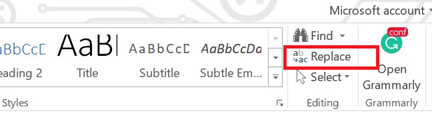
- Click on ‘Replace’and the below window will be popped up.
- In the ‘Find what’ section type ‘^g’.
- In the ‘Replace with’ section keep it blank.
- Click on ‘Replace All’
Refer to the picture below:
How this Works?
As we already understood it is
working on the principle of ‘Find and Replace’. ‘^g’ is a notation to indicate
all the diagrams, graphics, charts, etc. In the ‘Replace with’ section we are
keeping that ‘blank’. So when we are hitting on the ‘Replace All’ button all the
graphics, charts or diagrams are getting replaced with a ‘black’ that
eventually removes the figures.
Drawback:
There is a slight drawback to
this process. In this method, all the figures will be removed at once. You cannot
selectively remove some of the photos. So if you need to remove all the photos
or most of the photos then follow this tutorial. Once, all photos are removed
you can insert some of the photos in place of them.
Another Use of his feature:
Let us say you are writing a
script and used some small graphics or images to separate paragraphs/chapters
from each other. Now after writing 100s of pages if you want to replace that
small graphics or images with a new one then follow these steps.
- Insert the new image on top of the word document.
- Select the new picture and copy it (Ctrl+C or Right Click and Copy)
- Open the ‘Replace’ window as before
- Now as before give a ‘g’ in the ‘Find what’ section
- Put a ‘^c’ in the ‘Replace with’ section instead of blank. Here, ‘^c‘ is the clipboard that holds the new image.
- Hit the ‘Replace All’ button and Voilà!
- Old images are replaced by the new one.
Also read:
Looking for DeepNude? First Read Here Before Downloading | 2021Featured Post
Join in Any 18+ WhatsApp Groups(10000+) in A Single Click | 2021
Welcome to this blog. Here, we love to share with you all the internet-related tips and tricks. If you plan to join different kinds of...