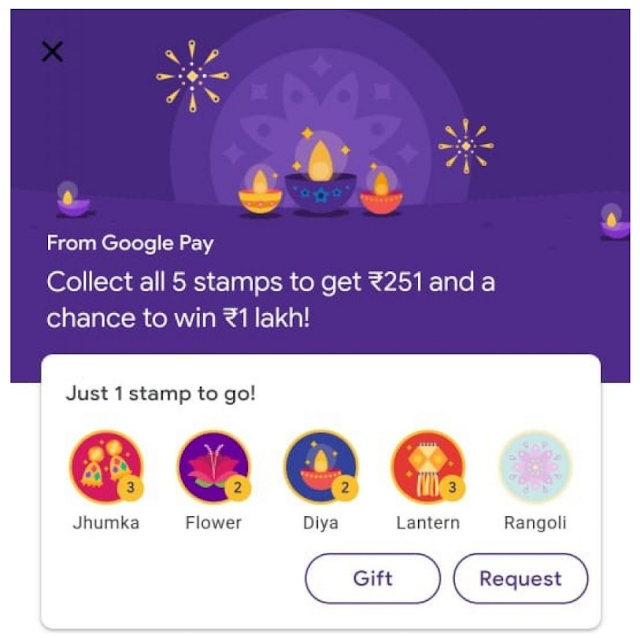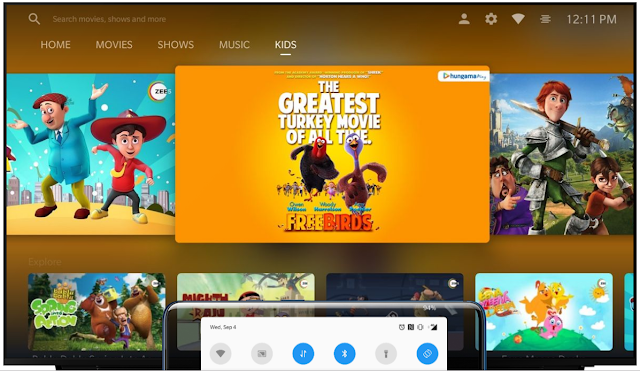Amazon Great Indian festival is offering a 10 percent instant discount and bonus on SBI Debit/Credit Cards, Airtel 4G double data, and no-cost EMI options.
OnePlus 7T, OnePlus TV Q1, and OnePlus TV Q1 Pro are up for sale today.
Oneplus.in, the official website of OnePlus, has shared the news that the new phone and the two variants of the OnePlus TV will be available at Amazon Great Indian Festival, starting today. The Prime members will get some advantage over the non-prime customers. Along with the other products in the Sale Festival, three products from OnePlus will go live for the prime members at IST 12pm today(Saturday), whereas non-prime customers can avail of the offers from IST at 12:00 midnight, Sunday.
OnePlus 7T, OnePlus TV Q1, and OnePlus TV Q1 Pro pricing and offers in India
OnePlus 7T price in India starts at Rs. 37,999 for the 8GB + 128GB variants. Whereas the other variant with its 8GB + 256GB configuration will be sold at Rs. 39,999. Either of these models will be made available on
Amazon.in,
OnePlus.in, and Authorized OnePlus Experience Stores in Frosted Silver and Glacier Blue color options.
OnePlus 7T launch offers to include exchange discount, Airtel double data offer, no-cost EMI options, 10 percent instant discount, and bonus for SBI Debit/Credit cardholders, up to Rs. 2,500 + Rs. 500 extra on flight bookings via Amazon.
OnePlus 7T Key Specifications
Body: 160.94 x 74.44 x 8.13 mm, 190g, 3D Gorilla Glass frosted backside,
Screen: 6.55" Fluid AMOLED, 2400 x 1080 px, 20:9 aspect ratio; 402ppi
Chipset: Qualcomm Snapdragon 855+; Octa-core (1x2.96 GHz Kryo 485 & 3x2.42 GHz Kryo 485 & 4x1.78 GHz Kryo 485); Adreno 640
Memory: 8GB LPDDR4X RAM, 128GB/256GB UFS 3.0 dual-lane storage
Operating System: Oxygen OS based on Android 10
Rear cameras: Main: Sony IMX586 48MP (f/1.6) 0.8µm pixel size, PDAF, OIS, EIS; Telephoto: 12MP (f/2.2) 1.0µm pixels; Ultra wide: 16MP (f2.2) 117-degree field of view
Front camera: Sony IMX471 16MP, 1.0µm pixel size
Battery: 3,800 mAh battery, Warp Charge 30W
Misc: Alert slider, stereo loudspeakers, NFC, in-display fingerprint scanner, USB-C 3.1 port, available in Frosted Silver and Glacier Blue.
OnePlus is not going to sell its two variants of OnePlus Q1 TVs from its official website. Its official website,
OnePlus. is referring to Amazon. To buy its TV products.
The OnePlus TV Q1 and OnePlus TV Q1 Pro are priced at Rs. 69,900 and Rs. 99,900, respectively. The OnePlus TVs are also expected to be available on Amazon in the same slot, i.e., 12pm noon Saturday for Prime Members and 12 am-midnight(Sunday) for non-prime Members.
OnePlus TV Q1 and OnePlus TV Q1 Pro specifications, features
Both the OnePlus TV variants feature 55-inch 4K-resolution QLED panels. The smart TVs support Dolby Vision and sound formats up to Dolby Atmos; TVs also support the HDR10 high dynamic range format. It has the Gamma Magic Colour picture processor, which is expected to enhance the quality of pictures and videos.
The TVs have a carbon fiber-like finish at the back and come with a unique stand design. It can be wall-mounted and comes with Google Assistant support. The OnePlus TV series runs on Android TV 9.0 that comes with some customization, including OxygenPlay, a curated content service built into the TV.
It is to be noted that OnePlus TV doesn't support Netflix yet, with support for the popular streaming service expected in the coming weeks.
OnePlus Connect App has also been released that can be used with the OnePlus TV. The App will allow users to use the smartphone as a virtual remote for the TV. The only difference between the OnePlus TV Q1 and Q1 Pro is a built-in motorized soundbar on the more expensive unit. The 50W soundbar has eight front-firing speaker drivers - two woofers, four full-range drivers, and three tweeters. The OnePlus TV Q1 also has a rated sound output of 50W but without the soundbar speaker.
See Difference Between OnePlus TV Q1 vs. OnePlus TV Q1 Pro
Read Here:
OnePlus TV: The Smart-Hub in the Future
Also Read:
Detailed specs of OnePlus 7T
For the latest updates and News on Mobile, Gadgets, Laptops, please follow us on
Twitter.